It was a happy surprise for me to see a link to our Burnley lawsuit story on ToffeeWeb popping up on my Google feed on my iPhone this morning.
(Not sure what this feed is called but it seems to curate new links to stuff related to what you have looked at recently, and appears below the Shortcuts when I use the big + at the bottom of the screen to add a new page in Chrome.)
However, it showed up a possible technical problem that might be hampering other people using external links like this to reach the website: when I selected the link, it came up as a Bad Request!!!
I've had this problem before with external links into ToffeeWeb and I found that the workaround was to remove 'www.' from the full URL. So https://toffeeweb.com/season/24-25/news/45956.html worked fine… but https://www.toffeeweb.com/season/24-25/news/45956.html did not.
Of course, it seems to be hard to replicate, as both these links appear to work fine now!!! Probably because they are not external links?
Has anyone else experienced this problem?
Reader Comments (7)
Note: the following content is not moderated or vetted by the site owners at the time of submission. Comments are the responsibility of the poster. Disclaimer ()
2 Posted 14/03/2025 at 11:53:45
It seems to have fixed itself now.
3 Posted 14/03/2025 at 12:10:01
They even managed to lose their own South African webpage a few years ago as someone forgot to extend a certificate... so when you pay nothing, you can't expect much stability or security.
4 Posted 14/03/2025 at 12:51:14
The full message I get says "Your browser sent a request that this server could not understand. Size of a request header field exceeds server limit."
No idea what that means, but something on the site seems not to play nice with Chrome? For me homepage works fine, but any link within site on Chrome and I get that error.
5 Posted 14/03/2025 at 14:37:48
6 Posted 15/03/2025 at 18:39:11
I am technically challenged enough with dash-cams, video door bells and even GPS in car!!!!!!!!!!!!!!!!!!!!
7 Posted 17/03/2025 at 11:17:02
When I click on the NewsNow link in Edge and in Chrome from my laptop, it works. When I do it in Chrome on my phone... "Bad Request"
I clear my browsing history and try again. "Bad Request".
Add Your Comments
In order to post a comment, you need to be logged in as a registered user of the site.
Or Sign up as a ToffeeWeb Member — it's free, takes just a few minutes and will allow you to post your comments on articles and Talking Points submissions across the site.
How to get rid of these ads and support TW









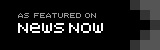
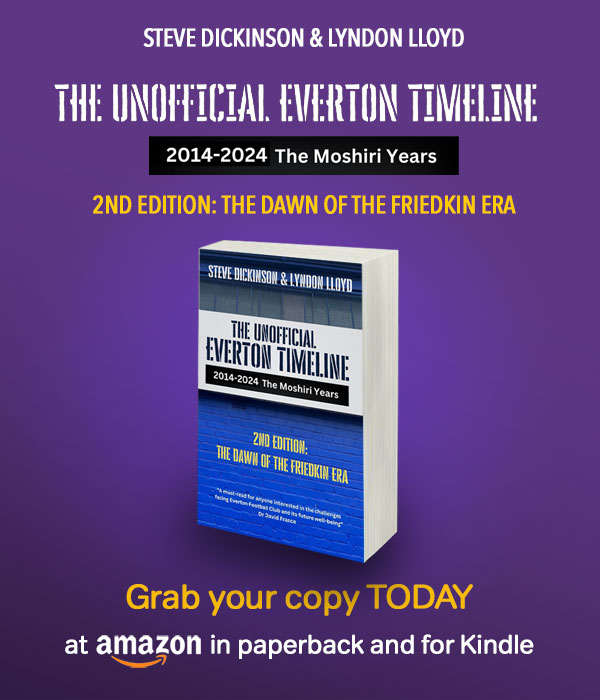
1 Posted 14/03/2025 at 09:34:00
Puzzling.